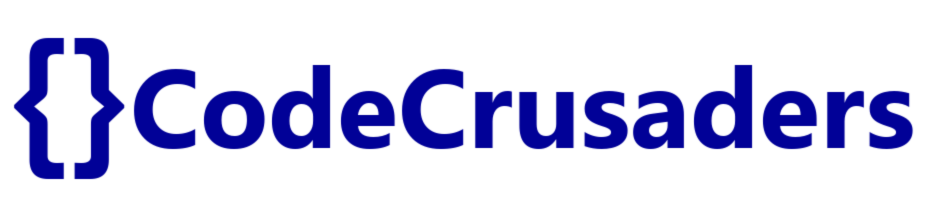Creating uniform portgroups on vSphere Distributed Switch with Ansible
If you are a vSphere administrator managing environments with multiple clusters and vSphere Distributed Switches, then you are probably aware that naming portgroups can sometimes be quite a challenge.
Especially when similar portgroups have to exist on more than one vSphere Distributed Switch (VDS), because you can’t have duplicate portgroup names within one vCenter. To avoid clutter you want to create those portgroups in an uniform and automated way. Well, at least i do.
For this task I am using Ansible. I am quite aware that Ansible is not always the holy grale or the best fitting solution for a problem, however, in my case it’s the automation tool of choice and always the first way to go. My goal here is to show you how you can do devops on your vmware infrastructure in a fast, reliable and simple way.
Scenario
The environment and what i would like to achieve:
- Environment has one vCenter vc01 with two clusters, cl01 and cl02
- Each cluster has it’s own Distributed Virtual Switch, vc01_dvs01 and vc01_dvs02
- Network based on layer2 VLANs. Portgroupname = VLAN##
- cluster cl01 need access to VLAN10 and VLAN99
- cluster cl02 need aceess to VLAN10, VLAN11 and VLAN99
- Naming convention should be [dvs_name]-[portgroup_name]
My approach:
- use ansible
- one hosts file
- one file with portgroup configuration per cluster
- one file with actual task for deploying portgroups
So I went on the Ansible site and found this module: vmware_dvs_portgroup.
Unfortunately the vmware_dvs_portgroup module has create / remove only. So this module is not suitable for changing existing portgroups. Which is fine for my purpose. Be aware of this though, as of yet I have not found a module for changing portgroups.
Based on the scenario I will create four files in my Ansible structure. The hosts file, two group_var files and the task file. Then run the task file and see the desired configuration pop up on my distributed virtual switches.
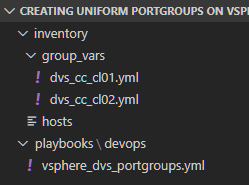
The code
First I will create the hosts file which should be in the root of the inventory folder. When you set the file up as in the example below I will have the flexibility to run the task against all distributed switches or limit to just one, for e.g. dvs_cc_cl01
Just remember that children names should be unique in the hosts file.
---
all:
children:
codecrusaders:
children:
distributed_switches:
children:
dvs_cc_cl01:
hosts:
vc01_dvs01:
dvs_cc_cl02:
hosts:
vc01_dvs02:
With the hosts file in place I am ready to create two group_vars files. They need to be named after the children in the hosts file dvs_cc_cl01.yml and dvs_cc_cl02.yml and have to be placed in the inventory\group_vars folder. When hosts are defined under children and a group_var file exists named after the children the hosts belongs to, ansible will know it has to use the variables defined in the group_var file. Just try it out if you are not familiar with this concept.
In each file I will create a dict and this dict represents the desired configuration of the distributed virtual switch. I like to define all possible or possibly allowed portgroups for the distributed virtual switch and then toggle the absent/present switch to customize availability for portgroups on cluster/VDS level. This is the example for cl01, the cl02 file has the pg_state switch toggled to present.
---
portgroups:
'VLAN10':
vlan_nr: 10
num_ports: 16
pg_type: earlyBinding
pg_state: present
'VLAN11':
vlan_nr: 11
num_ports: 16
pg_type: earlyBinding
pg_state: absent
'VLAN99':
vlan_nr: 99
num_ports: 16
pg_type: earlyBinding
pg_state: present
Now that the hard work is done, the only thing left is create the task and using the vmware_dvs_portgroup module.
You will notice that in the pre-task there is a check for using the -l or --limit option when running the code. This is to make sure that you know what I am doing and not accidently run code against hosts that I don’t intend to. The variable inventory_hostname is calling the VDS in the hosts file. The variable item is calling defined variables in the group_var file. Where item.key is the portgroupname before naming convention and item.value holds the other variables belonging to the portgroup. With the loop command I iterate over the items.
---
- name: set or remove portgroups from dvs
hosts: all
connection: local
# pre task to make sure you use the --limit ec2_vpc_dhcp_option
pre-tasks:
- name: check for use of limit
fail:
msg: "use -l or --limit to run"
when: ansible_limit is not defined
run_once: true
# make the task iterate over dicts defined in group_var files
tasks:
- name: set or remove portgroup
vmware_dvs_portgroup:
hostname: vc01
username: your_vcenter_username
password: your_vcenter_password
validate_certs: false
portgroup_name: "{{ inventory_hostname }}-{{ item.key }}"
switch_name: "{{ inventory_hostname }}"
vland_id: "{{ item.value.vlan_nr }}"
num_ports: "{{ item.value.vlan_nr }}"
portgroup_type: "{{ item.value.pg_type }}"
state: "{{ item.value.pg_state }}"
loop: "{{ query('dict',portgroups) }}"
now run the script with:
$ ansible-playbook -i inventory/hosts playbooks/devops/vsphere_dvs_portgroups.yml --limit distributed_switchesResult
In vc01 you should now see the desired configuration on the two distributed virtual switches.
vc01_dvs01:vc01_dvs01-VLAN10<br>vc01_dvs01-VLAN99
vc01_dvs02:vc01_dvs02-VLAN10<br>vc01_dvs02-VLAN11<br>vc01_dvs02-VLAN99
This was my first ‘official’ blogpost, thanks for reading and I hope it was useful to you. If you have any comments, tips or ideas. Please let me know!
ps.
some of you might have noticed, I am using the terms VDS and DVS, respectively vSphere Distributed Switch and Distributed Virtual Switch, in an inconsistent way. This I have done on purpose because I can’t find the definite answer. Suggestions welcome.